Open Air has launched “ChatGPT Search“; it’s a new feature in ChatGPT which allows it to give you results by searching the internet. With the integration of web search capabilities into ChatGPT, optimizing your website to rank and appear in ChatGPT’s search results has become increasingly important. But how can you do that? Let’s get into it.
How ChatGPT Search Works
In order to understand the optimization of the website, you will have to understand how ChatGPT with search is working. So, when you type a query in the ChatGPT Search and press enter, it finds the results by analyzing the web and presenting them to you along with the resources (websites) from where it got the result.
For example, in the screenshot below, I typed the query “Best vacation rental company in Lake Tahoe” the ChatGPT Search gave me results with the map and location of these companies and a reference to their website.
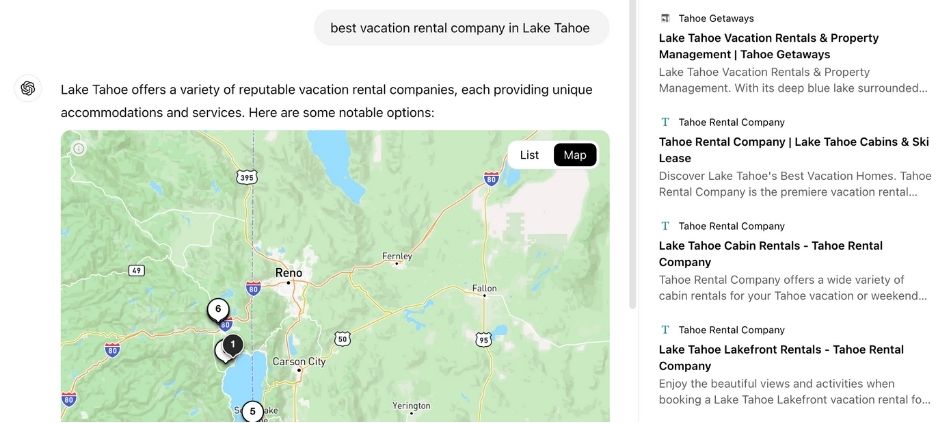
This means ChatGPT Search uses some kind of search engine to fetch these results in real-time. But the question is, which Search Engine is it using? Only then will we be able to optimize and take important steps forward?
The answer is that it uses the Bing Search Engine. This can be determined through various ways:
- By looking at the map chatGPT Search provides, it is same as the one Bing provides.
- If you look at the resources option, most of the resources includes Bing and Perplexity
- recently Bing integrated ChatGPT in its Ai search which means ChatGPT and Bing has parterned up.
How to optimise your website for ChatGPT Search
Now that we know that ChatGPT search is using the Bing Search Engine, it means if your website has the authority on Bing and is ranking on Bing, it will automatically appear in the search results of ChatGPT Search. Here are some important steps you should take to optimize your website for ChatGPT Search:
- Rank and increase authority of your website on Bing Search Engine
- Go to Bing Web Master Tools and add your website there
- If you are a local business, add your business to Bing Places
Important tips:
Here are some important tips to optimise your website for ChatGPT Search:
1. Understand ChatGPT’s Content Requirements
- Conversational Style: Write content that is clear, direct, and answers questions in a conversational, helpful manner.
- Structured Data: Use structured data (Schema.org) to provide rich snippets, improving search result visibility. FAQ, Article, and How-To schemas are particularly helpful.
2. Keyword and Topic Optimization
- Conversational Keywords: Focus on long-tail, question-based keywords. Phrases like “How does ChatGPT search work?” or “Benefits of ChatGPT Search” will align well.
- Content Clusters: Organize content around topics such as “optimizing for ChatGPT Search,” “ChatGPT vs. Bing,” and “benefits of ChatGPT traffic.” This signals relevancy and depth.
3. Provide Direct, Concise Answers
- Optimize for Snippets: Use short paragraphs, bullet points, and lists to make content more scannable.
- Clear Heading Structure: Use H1, H2, and H3 tags to help ChatGPT recognize the structure of your content, making it easier for it to pull specific answers.
4. Content Freshness and Authority
- Frequent Updates: Regularly update content related to ChatGPT search, as the field evolves rapidly.
- Cite Reliable Sources: Linking to authoritative sources boosts credibility and may increase the chances of being used as a source.
5. User-Centric and Conversational SEO
- Focus on User Intent: Think about the specific questions people might ask ChatGPT, like “What is ChatGPT Search?” and “Is ChatGPT Search backed by Bing?”
- Natural Language Processing: Use natural language that aligns with how people talk to AI models, and create content that answers questions quickly and accurately.
By working on these guidelines, I am 100% sure that your website and business will start appearing in ChatGPT Search results. Because mines are.